Have you noticed how websites these days are so interactive and smooth? They react to every click, tap, and scroll with slick animations and load new content seamlessly without refreshing the entire page. This modern web experience is miles ahead of the static websites from the early days of the internet.
But what powers these websites and web apps? The answer is React.js, a popular open-source JavaScript library. It's used by tech giants like Netflix, Airbnb, and Instagram, as well as thousands of smaller companies worldwide.
But why exactly are websites that use React so well-loved? Buckle up, as this article will walk you through everything you need to know about React.js development.
How does React work?
Have you ever played with LEGO as a kid? The beauty of LEGO is that you can create anything by piecing together little colored bricks in different ways. React.js follows a similar philosophy — it lets you create user interfaces from tiny, reusable building blocks called "components."
You can build a basic UI component for a button or a dropdown menu and then reuse the same component wherever you need it across your application. Cost-efficient, isn’t it? You can keep adding more components, creating a diverse library of reusable UI elements. So, whether you build a complex website or a React single-page app, React.js lets you create UI parts separately.
But how exactly does React.js enable efficiency with reusable components? Let’s switch to more tech details now.
Enabling component reusability
Each component in React is a self-contained unit that controls its own visuals and logic. When creating a component, you define its structure and any dynamic data it needs. For example, you could have a "Button" component that shows a clickable button with some text on it.
React passes the necessary data to each component so it knows what to display. It also automatically updates the component whenever that data changes. This way, each component stays separate and focused on its own job.
You can easily customize reusable React components by passing in different data, combine multiple components together, or swap them in and out without breaking the rest of the UI. This modular approach is a core strength of websites that use React.

Efficient rendering with React virtual DOM
Imagine you have a simple drawing on a piece of paper. It represents what's currently displayed on a website. If you want to make some changes directly on the paper, it can get messy, especially if you make many small changes.
Instead of changing the drawing itself, React creates a lightweight copy called a virtual document object model (DOM). So, when you make changes, React updates this copy first.
After making all the changes to the virtual copy, React can easily transfer them over to the real drawing on the paper (the actual DOM) in one go, keeping it neat and clean. Even with frequent updates, React virtual DOM ensures your app won't feel sluggish or bogged down.

Predictable state management
First, what exactly is a state in React? It’s all the data that defines what your app is displaying or doing at any given moment. For example, in a to-do app, the state would include the list of tasks, which tasks are completed, filtering options, and so on.
As we’ve found out, when you build a user interface, you break it down into reusable components. Some of these components naturally contain other components inside them. For example, the parent component would be a web form, while the child components — a submit button and an input field inside this form.
In React, data flows in a single stream, always from the top-level parent components down to the child components. This hierarchy makes it easy to understand where the data is coming from and how it will impact the different components.
As your website gets larger, you can stay in control of how the whole UI behaves and quickly identify and fix issues.

Now, let’s translate these React.js capabilities into a business language.




.webp)


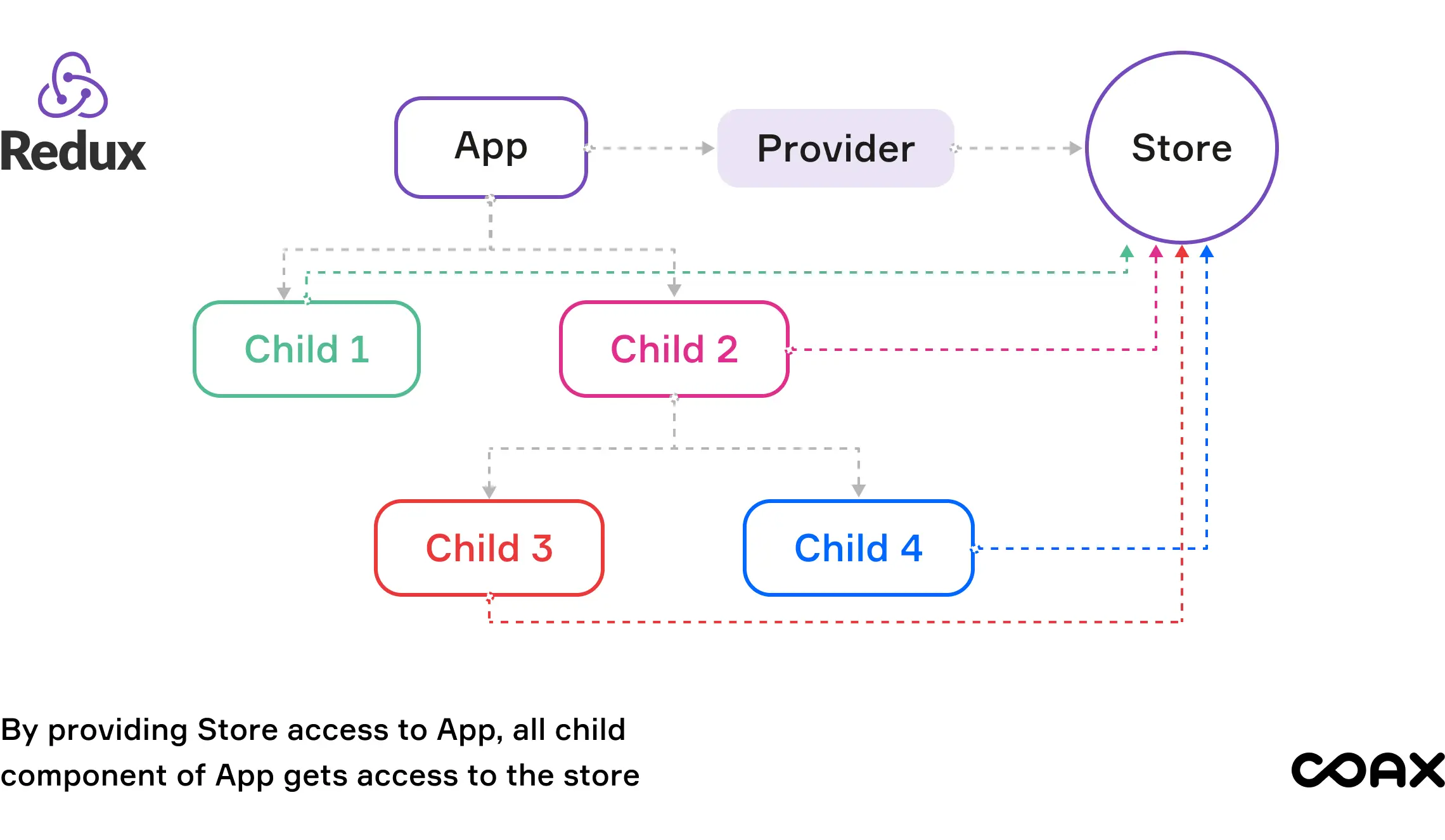





%20(1)%201.webp)



